How To Edit & Make Custom Stroke Profiles in Adobe Illustrator CS6: Video Tutorial
Posted by Judah on Aug.29,2013 in Blog, Design Tips with 3 Comments
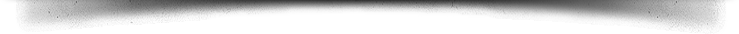
Illustrator Stroke Profiles
The various stroke profiles that ship with Adobe Illustrator CS6 are handy when going for a weighted line illustration look. They almost look like a custom brush from the brush tool. However, there are times when the standard stroke profiles don’t cut it. Perhaps you need different stroke shapes and widths for your illustration. In this video tutorial, I show you how to edit the existing stroke profiles and then save them as your own custom stroke profiles. I think this will also work for Adobe Illustrator CS5 and CS5.5. If not, let me know.
- Explore (if you're curious)
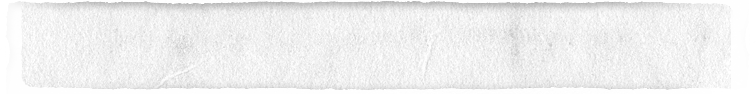
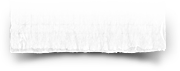
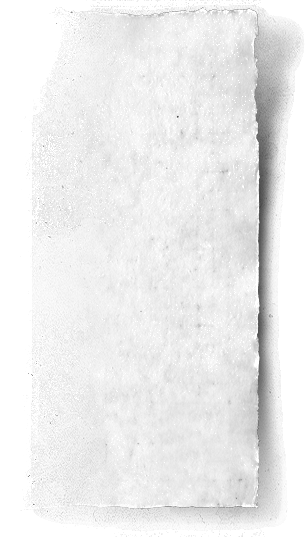


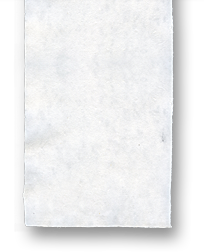
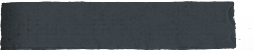





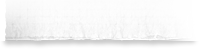
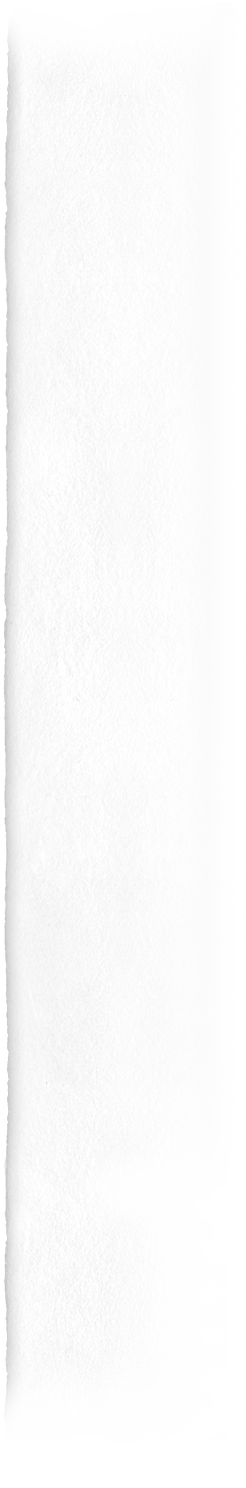

Thanks!
Good job by you letting we new users of Illustrator understand this shortcut.
Thank you so much for this! I had been wondering how to do that for YEARS!
You’re quite welcome!