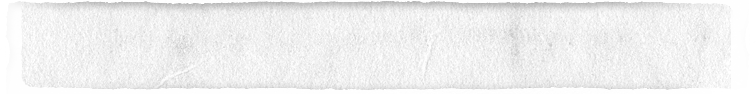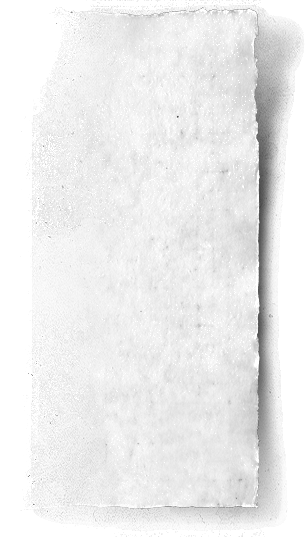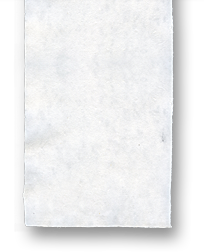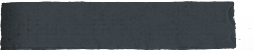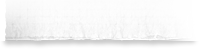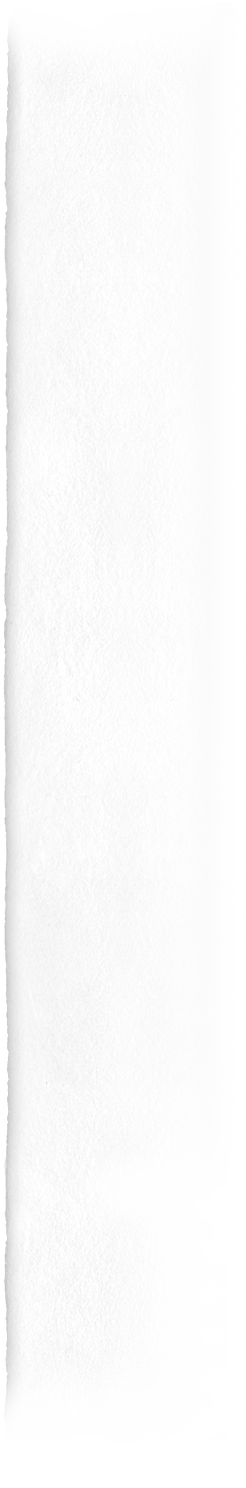No Microsoft Excel? Mac Preview To the Rescue – Part 1
Posted by Judah on Apr.19,2013 in Blog, Mac Tips with 0 Comments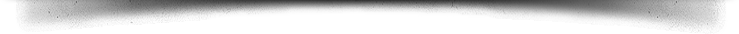
Someone sent you an Excel File
If you’re a Mac user you may be like me, and detest Microsoft. Well, I don’t “detest” Microsoft, let’s just say I prefer the clean, un-bloated Mac philosophy, both the UI and software architecture. However, we live in a world that predominantly uses Microsoft. So somewhere along the way you’re bound to get an Excel file you need to view. You could go out and download some other piece of software to view it…yes, that works, but I prefer to keep my mac uncluttered with extraneous apps.
Mac already thought of this
What you’ll discover is that the core apps that ship with a mac can do a whole lot of stuff, and I’ll be covering those little bits here and there as time goes on. You don’t need to go out and drop a few hundred in Excel, or download some quirky free app. Your mac can do most basic functions without extra software. Just use mac preview.
How to open a Microsoft Excel file with Mac Preview
- View your file In Finder
- Drag the file icon right onto the Mac Preview icon, or select the file and press the spacebar
- Enjoy the basic viewing functionality of a spreadsheet, for free!
Notice how the spreadsheets show up as tabs? And if you need to grab the info, like I often do for Graphic Design projects, you can cut and paste the data right out of Mac Preview and into your favorite design application.
Enjoy!
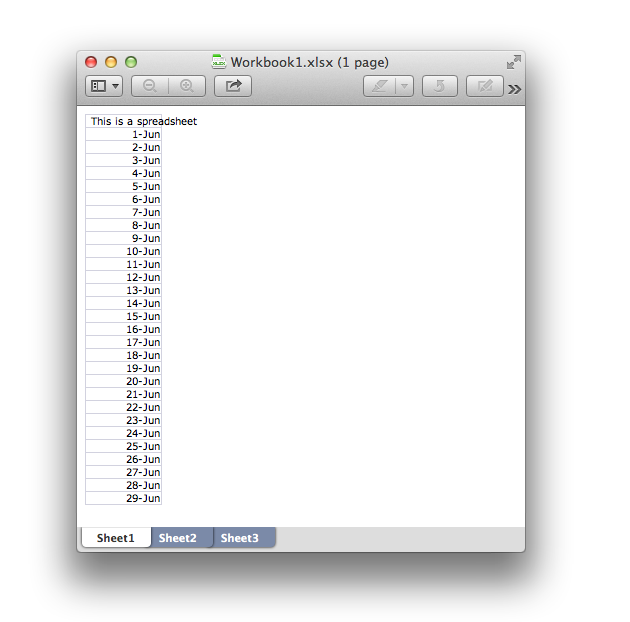
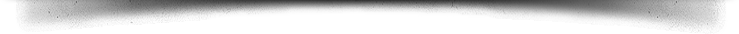
An excel file open in Mac Preview
- Explore (if you're curious)